Computer Upgrade
When your PC, AIO (All-in-one PC), Mac or laptop is running a bit slow, a computer upgrade or laptop upgrade can breathe new life into it. For instance, when your desktop runs out of room, you can upgrade the hard drive to a larger one. Or better still, upgrade to an SSD (Solid State Drive), which is one of the best performance boosts an older computer can get.Also, some older devices do not have enough RAM to run modern programs and operating systems. For normal use we recommend 4GB and for heavy use you will need a minimum of 8GB, so your computer can run to its full potential. We can upgrade any part of your computer or laptop and have listed a few popular PC upgrades below.
The majority of computer and laptop repairs can generally be completed within an hour. To talk to one of our techs about a computer upgrade call 5478 3534, or if you would rather speak to a technician in person you can drop into our Mooloolaba store anytime. You can also use the Contact page or Email to send a message and we will get back to you ASAP.
PC Hardware Upgrades
| CPU (Central Processing Unit) | |
| RAM (Random Access Memory) | |
| Motherboard (Logic board) | |
| Graphics Card (Video Card) | |
| SSD (Solid State Drive) | |
| HDD (Hard Disk Drive) | |
| DVD/CD Optical Drive | |
| Blu-Ray Optical Drive | |
| PSU (Power Supply Unit) | |
| Case (Computer Desktop Case/Tower) |
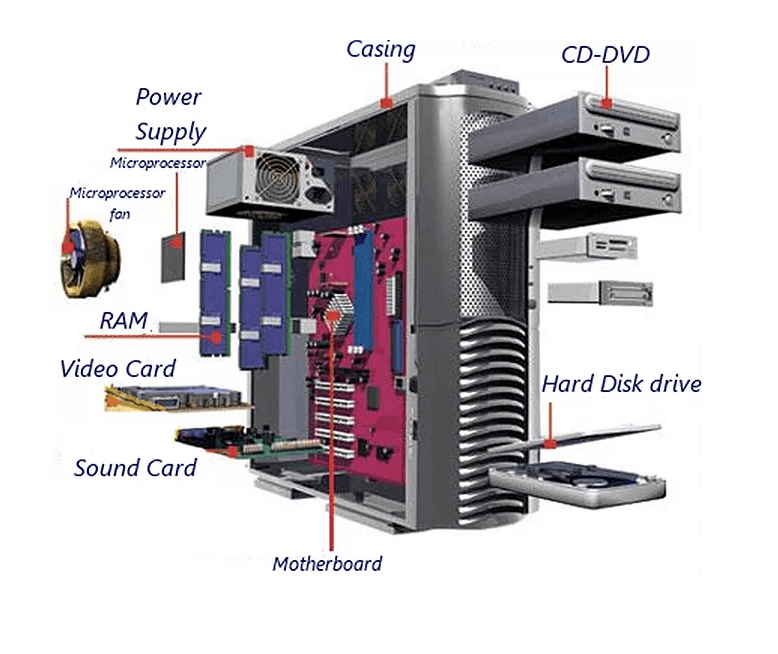
For a guaranteed PC Upgrade quote please call 5478 3534 and our expert staff will provide a quote for your computer upgrade.Because all computer upgrades are carried out by expert technicians, we can guarantee our work. All our computer upgrades have a one-year warranty, so you can have confidence that the work was done to the highest standard.
Maintenance
These simple maintenance steps will help you prolong the life of your device and avoid costly computer repairs or callouts due to hardware failure. As a result, you will extend life of your device and save money over time on replacement costs.
- Keep your device well ventilated to prevent overheating due to limited air flow. Also have it serviced regularly at least once a year to clean and remove dust and fibres. This will allow air to flow freely so it isn’t restricted or blocked.
- Use a surge proctor to protect against power surges which are most commonly caused by lightning strikes.
- Impact damage due to a fall is a common causes of hard drive failure, see this Wikipedia page for more information. For laptops use a padded hard-shell case to protect against this type of mechanical damage.
A computer upgrade may not be possible in some cases, due to age of the device and availability of parts. If you are thinking of getting a new computer or laptop rather than upgrading your old one, you can trade it in. We take trade-ins on new computers and laptops, also on refurbished computers and refurbished laptops. Finally, if we don’t have it in stock we can custom build computers to customer specifications and requirements.
